Read this tutorial which will help you to understand how to get bash or ssh into a running container in background mode. This tutorial is written by well known experienced DevOps trainer - Rajesh and published on scmGalaxy.
Step 1: First of all, try to find your active container by running
# docker ps
or
# docker ps -a
Step 2: If the container is not running,
# docker start your_id
Step 3: If we use attach we can use only one instance of shell.
# sudo docker attach 665b4a1e17b6 #by ID Read complete tutorial click here
Reference:- This tutorial was originally posted on scmGalaxy.com
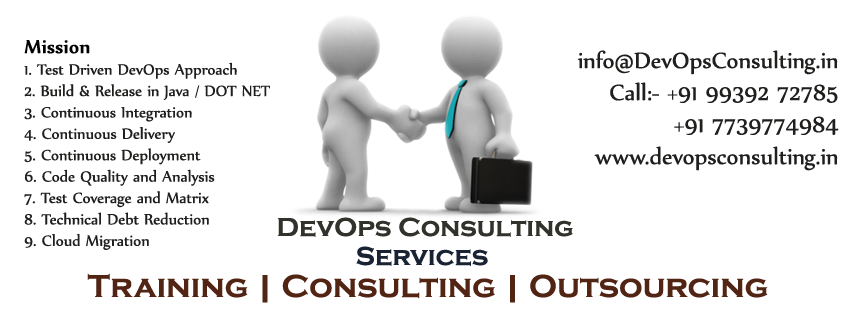

No comments:
Post a Comment